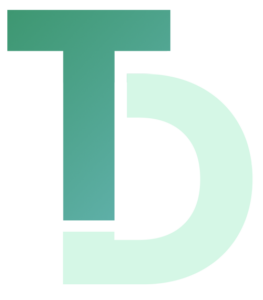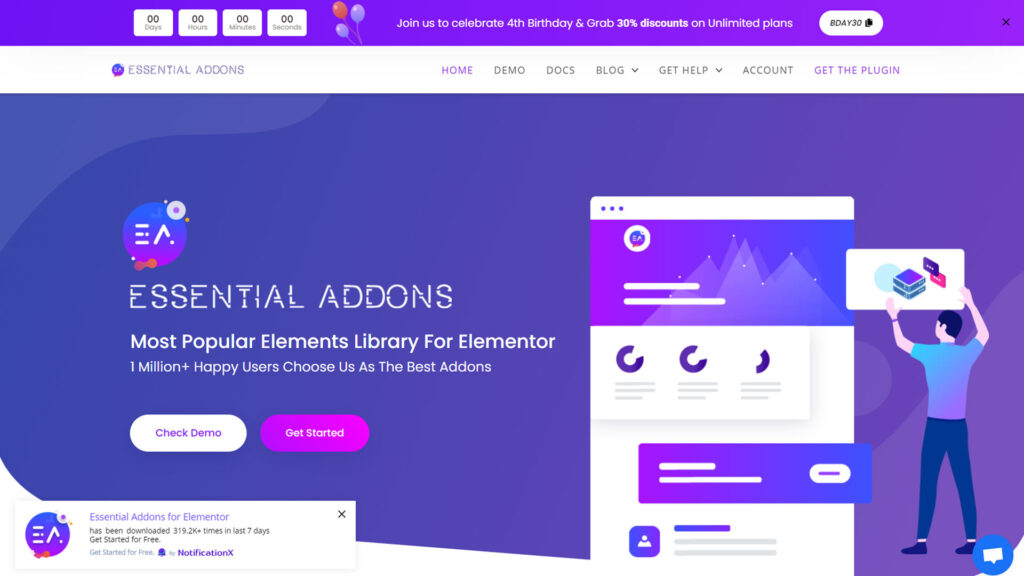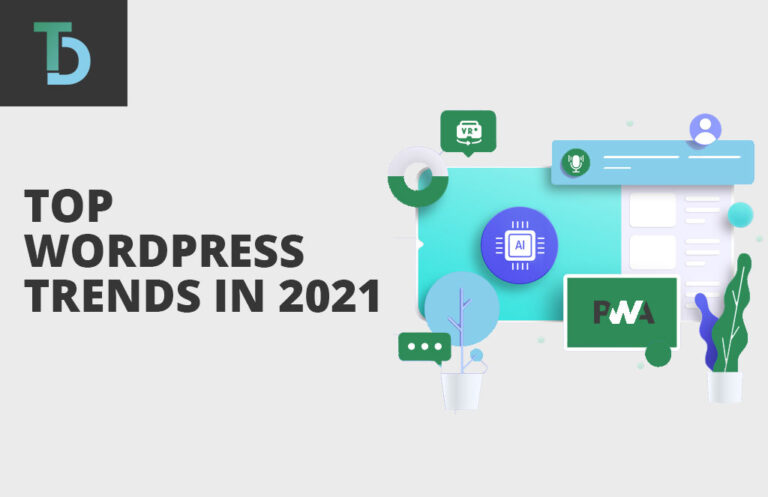By itself, Elementor is one of the most feature-rich page builder plugins available. However, if you want to expand your creative possibilities even further, there are a plethora of fantastic third-party Elementor addons available.
The majority of these addons provide you with new Elementor widgets to incorporate into your projects, while others enhance the functionality or design options of current widgets. We’ve compiled a list of our top free and premium Elementor addons in this post to assist you in finding the best of the best. Continue reading to learn more about them!
#1. PowerPack – Over 70 New Elementor Widgets for Your Designs
PowerPack for Elementor is a premium collection of Elementor widgets developed by IdeaBox Creations, the same team that created the Beaver Builder add-on PowerPack.
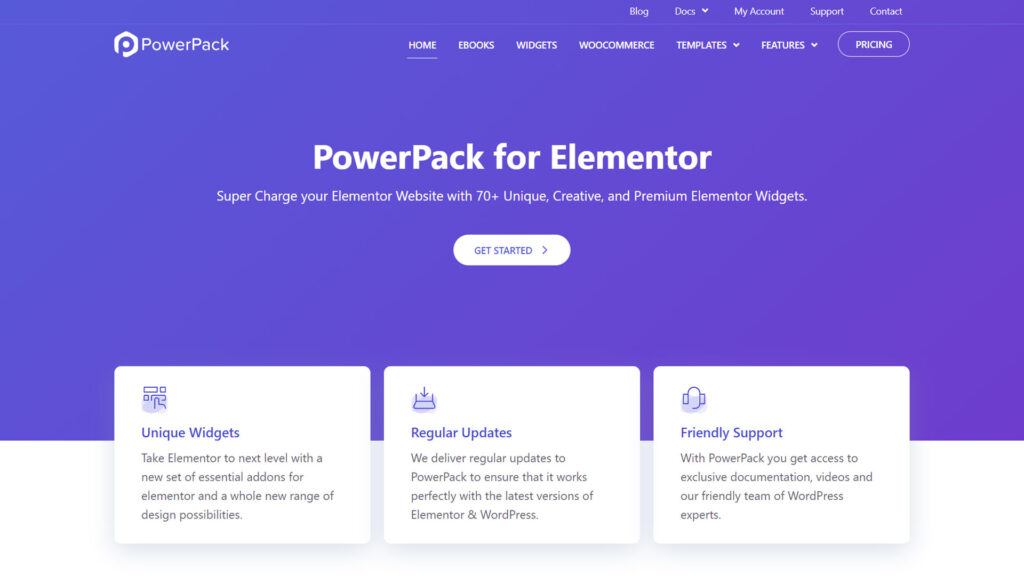
PowerPack includes almost 70 new widgets grouped into the following categories:
- Essential Widgets – features that are required on the majority of websites, such as accordions, buttons, and tabs
- Content Widgets — additional widgets focused on content, such as a category grid/slider, recipes, and testimonials.
- Post Widgets – enable you to create custom post layouts such as timelines and tiled posts.
- Widgets for Pricing – includes three widgets: dual pricing, a price table, and a restaurant menu are all available.
- Breadcrumbs, sophisticated menus, and one-page navigation are all examples of navigation widgets.
- Image Widgets – include album, accordion, image comparison, and hotspot
- Widgets for Video – include a filterable video gallery, a showcase, and others
- SEO Widgets — for example, a table of contents, a FAQ structure, and a sitemap
- Widgets for Social Media – allow you to embed content from Twitter and Instagram.
- Marketing Widgets — for example, a coupon, a countdown timer, a review box, and business hours.
- Widgets for WooCommerce — such as an add-to-cart button, an off-canvas cart, a product grid/slider, and others
- Form Stylers – allow you to customize the look and feel of the forms generated by Gravity Forms, WPForms, Caldera Forms, Ninja Forms, or Contact Form.
- 7 Background Effects – including birds, bubbles, waves, and various animations
#2 Ultimate Addons – 40+ New Elementor Widgets
Ultimate Addons for Elementor is another add-on collection that is jam-packed with widgets. This one comes from Brainstorm Force, the same company that created the Astra theme, which is used by a large number of Elementor sites, as well as the Ultimate Addons for Beaver Builder plugin. Ultimate Addons for Elementor now includes over 40 additional Elementor widgets, with more on the way. You’ll receive new content widgets as part of that package of 40 widgets, including the following:
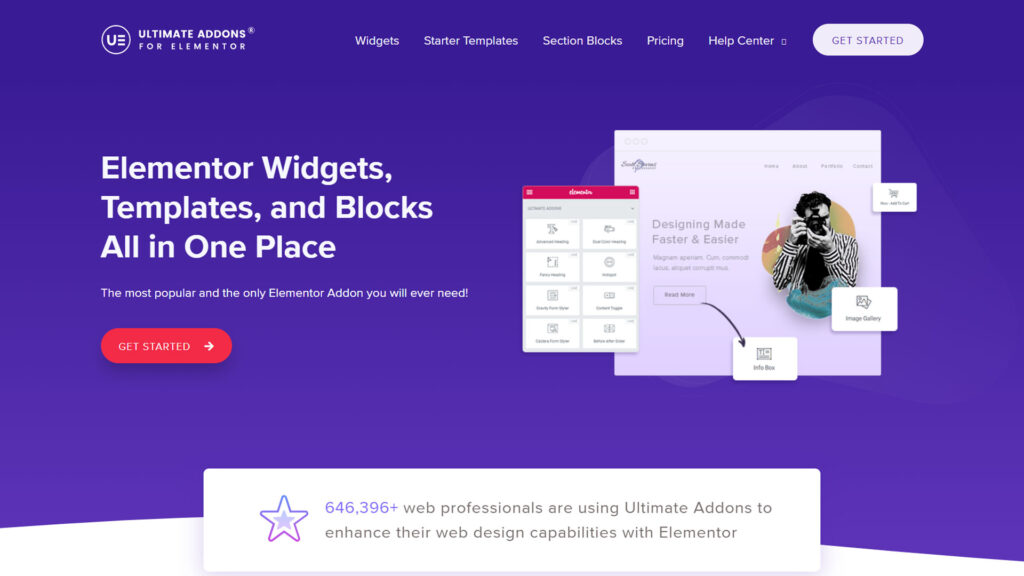
- Content toggle
- Modal popup
- Timeline
- Video
- Infobox
Box containing video information Additionally, you’ll receive from stylers for Contact Form 7 and Gravity Forms, as well as three WooCommerce widgets for adding items to the basket, categories, and goods. By selecting the Widgets menu item and then the appropriate widget, you can preview any of the widgets. For instance, this is one of my favorite widgets, the Timeline:
$69 for a one-year license; $249 for a perpetual license. Additionally, it is included in the Astra Mini Agency and Agency bundles, which represent an excellent bargain if you construct Elementor sites for a living.
#3.The Plus Elementor Addons – 100+ Supercharged Elementor Widgets
Plus Elementor Addons is a massive collection of new Elementor widgets, templates, blocks, and functionality.
Let us go over everything available.
To begin, it features over 100 new Elementor widgets, providing you with a plethora of alternatives. Among the most notable widgets on this page are the following:
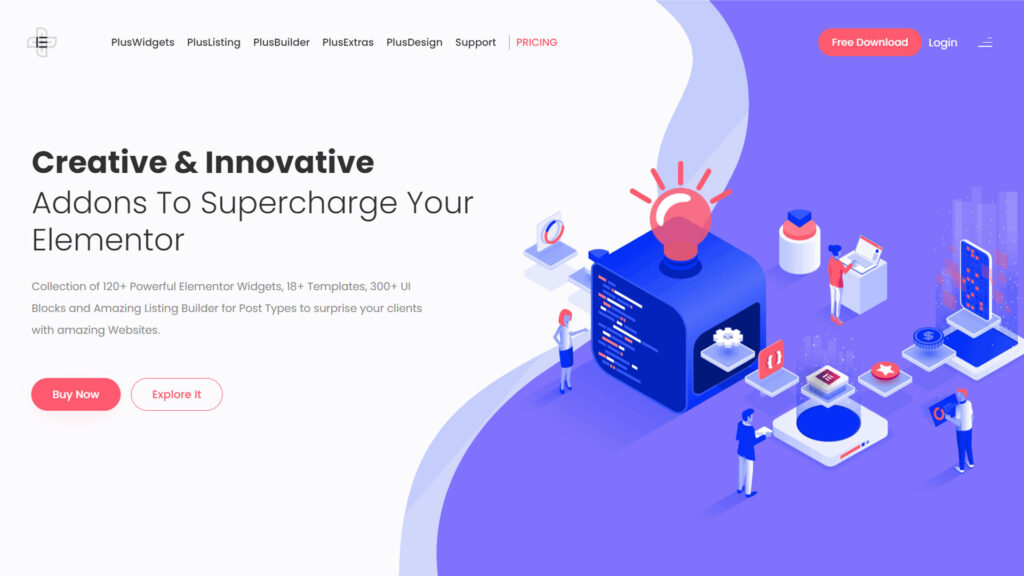
- Pricing tables and lists
- Before/After
- Draw SVG
- Timeline
- Ad banners
- Carousels
- Pie charts
- Hotspot/pinpoint
- Image cascading
- …plus a whole lot more! There are a ton of new widgets.
Here is an illustration of the Hotspot widget in action –
The following tooltip appears only when the user hovers over one of the defined hotspots:
Additionally, you receive the PlusListing widgets/feature, which enables you to show blog posts, WooCommerce products, or content from other post kinds in a variety of ways, including the following:
- Grids
- Carousels
- Messy columns
Additionally, you receive a slew of controls for pagination, lazy loading, endless loading, filters, and other user experience enhancements.
Additionally, you gain new design possibilities, such as:
- Custom media query breakpoints
- More detailed column ordering
- Sticky columns
- Tilt 3D effects
Additionally, it includes 18+ new page templates and 300+ block templates. To summarise, The Plus Addons for Elementor provide a lot of capability! Plans begin at $39 per month for use on a single website.
Additionally, you may pay $119 to use it on an infinite number of websites and receive one year of updates. Alternatively, you can pay $399 for unlimited sites and updates for life.
Additionally, all programs have a 10% renewal discount.
#5. 70+ New Elementor Widgets – Essential Addons
Essential Addon is a massive collection of Elementor widgets available in a free and paid form. The free version is popular and well-rated and includes 40+ new widgets, including many that are exclusively available in Elementor Pro, such as post grids, post timelines, and testimonials.
And if you upgrade to the Pro edition, you’ll gain access to an additional 29+ widgets, including some that I’ve never seen before.
Among the most unique widgets on this page are the following:
- Post blocks (flex)
- Interactive promo (neat hover effects on a box)
- Dynamic filterable gallery
- Protected content (restrict content by user role or password)
- Data tables
- Lightbox/modal popups
Overall, this is one of the largest collections of Elementor widgets available, and they all look fantastic.
You can view a preview of any of them by clicking on the thumbnails on the homepage.
For instance, here’s how that lovely filterable gallery works:
Price: $39.97 for a single website; $69.97 for an infinite number of websites. Additionally, $169.97 for an unlimited number of sites for life.
#6.LiveMesh Elementor Addons – 34+ New Widgets
LiveMesh Addons for Elementor is another freemium add-on for Elementor that adds additional widgets.
The free version includes 15+ new widgets, as well as a new heading styles option.
Among the prominent widgets on this page are the following:
- Blog post grids
- Testimonials and a testimonials slider
- Pricing plans
- Animated pie charts
- …and more
Additionally, the Pro version has an additional 19+ widgets, as well as some new features.
By “new choices,” I mean the ability to add lazy loading or AJAX pagination to your post grids, as well as a variety of unique widget animations.
Regarding the new widgets included in the Pro version, a few of my favorites are as follows:

- Responsive tabs
- FAQ
- Flat style buttons
- Image slider
- …and more
Price: $37 per year for a single site, $69 per year for up to five sites, or $99 per year for up to 25 sites.
Additionally, a $ 199-lifetime discount is available for usage on 25 sites.
#7. Premium Widgets – 56+ Additional Widgets
Paid Addons, despite its name, is available in both a free and a freshly introduced premium version. The free version includes an additional 23+ Elementor widgets, including prominent ones for:
- Blog posts
- Dual header
- Modal box
Additionally, if you upgrade to the premium edition, you’ll receive 33+ additional widgets, including some useful ones like:
- Ken Burns effect
- Facebook reviews
- Facebook Messenger or WhatsApp Chat
- hover
WordPress.org offers a free version. Premium Addons Pro is available for $39 for a single site license or $79 for an unlimited number of sites license. Additionally, a $ 199-lifetime plan is available.

#8. Happy Addons – New Widgets, Templates, and Features
Happy Addons is another freemium option that enables you to quickly and easily add a plethora of additional widgets to your Elementor site.
It is developed by WeDevs, the same team behind other popular WooCommerce plugins such as the Dokan multi-vendor marketplace.
It includes 39+ new free widgets, as well as dozens more in the premium version. Several of these widgets are extensions of fundamental building blocks, such as a post list, gradient header, dual button, and info/icon box.
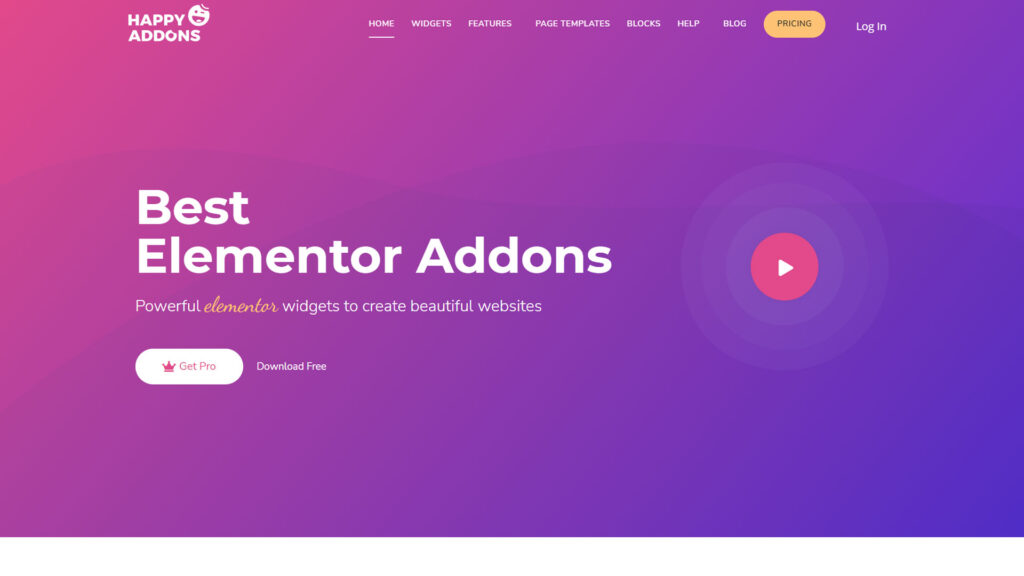
However, the free version includes several unique features, such as the following:
- Calendly integration to schedule meetings
- Step flow
- Newsticker
- 360° rotation for images
- Image compare
- Data tables
Additionally, there are several form styler widgets for popular form plugins. The premium edition includes several new widgets, such as price menus, picture hotspots, and Facebook feeds. Apart from the widgets, you get the following additional features and enhancements:
- 400+ new templates to use in your designs
- A new icon library with 500+ icons
- Manage column widths by adding pixels
- Cross-domain copy/paste
WordPress.org offers a free version. The premium edition is available for $39 per year for use on a single site or $149 for a lifetime license.
Today, Begin Using Your Favorite Elementor Extensions
Elementor extensions and addons are convenient and easy to use and a smart way to get the desired functionality without installing a separate plugin for each functionality. All of these tools are excellent choices, so choose the plugin that includes the widgets, functionality, and/or layouts you require while remaining within your budget. With that stated, I would advise you from becoming “extension-obsessed,” as many of these extensions include their scripts.
Thus, if you begin to utilize an excessive number of extensions, you risk increasing the number of HTTP requests on your site, which will slow down its load time (though you could use a script management plugin such as Asset CleanUp or Perfmatters to fix that).
Generally, though, employ as little Elementor extensions as necessary to build the look you desire. Additionally, if you decide not to utilize an extension after testing it, disable and uninstall it from your site.
Have any further questions regarding these Elementor extensions?
Would you like to recommend an extension that you believe is useful but did not make the list? Tell us in the comments section!